基于request cache请求缓存技术优化批量商品数据查询接口
我们上一讲讲解的那个图片,顺着那个图片的流程,来一个一个的讲解hystrix的核心技术
1、创建command,2种command类型
2、执行command,4种执行方式
3、查找是否开启了request cache,是否有请求缓存,如果有缓存,直接取用缓存,返回结果
首先,有一个概念,叫做reqeust context,请求上下文,一般来说,在一个web应用中,hystrix
我们会在一个filter里面,对每一个请求都施加一个请求上下文,就是说,tomcat容器内,每一次请求,就是一次请求上下文
然后在这次请求上下文中,我们会去执行N多代码,调用N多依赖服务,有的依赖服务可能还会调用好几次
在一次请求上下文中,如果有多个command,参数都是一样的,调用的接口也是一样的,其实结果可以认为也是一样的
那么这个时候,我们就可以让第一次command执行,返回的结果,被缓存在内存中,然后这个请求上下文中,后续的其他对这个依赖的调用全部从内存中取用缓存结果就可以了
不用在一次请求上下文中反复多次的执行一样的command,提升整个请求的性能
HystrixCommand和HystrixObservableCommand都可以指定一个缓存key,然后hystrix会自动进行缓存,接着在同一个request context内,再次访问的时候,就会直接取用缓存
用请求缓存,可以避免重复执行网络请求
多次调用一个command,那么只会执行一次,后面都是直接取缓存
对于请求缓存(request caching),请求合并(request collapsing),请求日志(request log),等等技术,都必须自己管理HystrixReuqestContext的声明周期
在一个请求执行之前,都必须先初始化一个request context
HystrixRequestContext context = HystrixRequestContext.initializeContext();
然后在请求结束之后,需要关闭request context
context.shutdown();
一般来说,在java web来的应用中,都是通过filter过滤器来实现的
|
|
结合咱们的业务背景,我们做了一个批量查询商品数据的接口,在这个里面,我们其实通过HystrixObservableCommand一次性批量查询多个商品id的数据
但是这里有个问题,如果说nginx在本地缓存失效了,重新获取一批缓存,传递过来的productId都没有进行去重,1,1,2,2,5,6,7
那么可能说,商品id出现了重复,如果按照我们之前的业务逻辑,可能就会重复对productId=1的商品查询两次,productId=2的商品查询两次
我们对批量查询商品数据的接口,可以用request cache做一个优化,就是说一次请求,就是一次request context,对相同的商品查询只能执行一次,其余的都走request cache
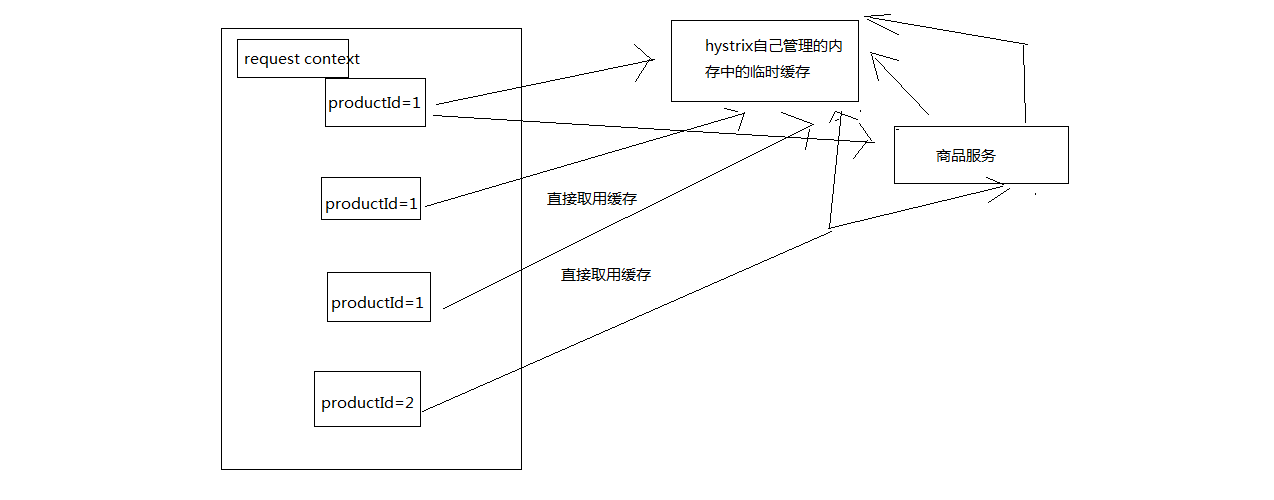
|
|